Unfortunately i missed the first session of Type and Grid but I managed to catch up in the next one. I learned about how to split a print layout into columns, gutters and margins and how to measure in point size or pica em. To put all of these into practise I divided out this newspaper page with some help from Lorenzo.
This page is 5 columns in width so the double page is 10 columns. I matched the page up with pages further on in the newspaper to see if the grid system was more complicated than just 10 columns across the double page but each similar double page followed the exact grid layout.
After making sure I had the idea right, I found a busy double page spread in a 'Good Food' magazine to work with. I chose a really busy looking spread because I wanted there to be a lot of elements to work with when redesigning the layout.
I then worked out the grid layout by marking up the columns, gutters and margins on the page and making them line up. I was originally confused about the layout of the page but I think I eventually got it right by working out that there were 7 columns on each single page and 14 across the spread. I am prety certain that this is correct because a lot of the parts of the layout fit perfectly into individual columns and the size of the column would not change across the spread (e.g, The Carte D'Or images on the right page both fit perfectly into their columns and the gutter is the exact width between them)
After marking up the columns on the magazine, I created this thumbnail template to work with on my layout pad. It is effectively a smaller version of the grid from the double page spread which I used to place under a sheet of the translucent layout pad paper so that I could trace it roughly and make sure the dimensions and spacing of my thumbnails were relatively accurate.
I then went on to make these variations on the spread from the magazine as thumbnail drawings to give me some starting points for working on Indesign in the next session:
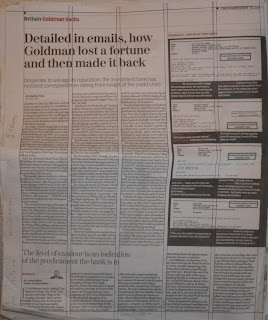


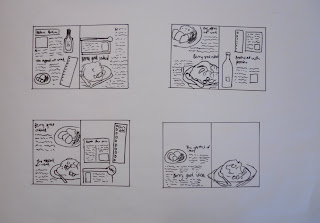


No comments:
Post a Comment